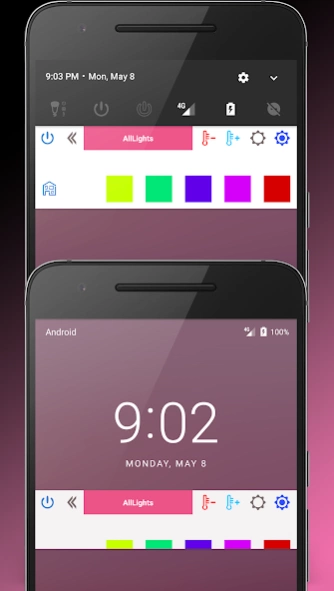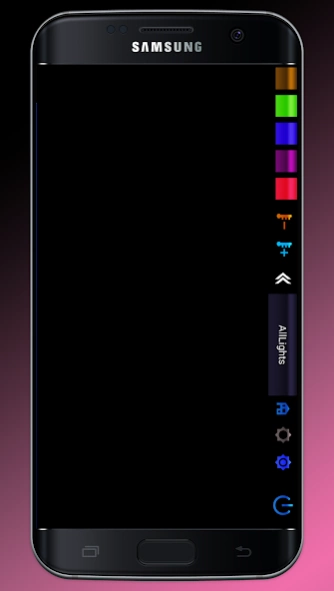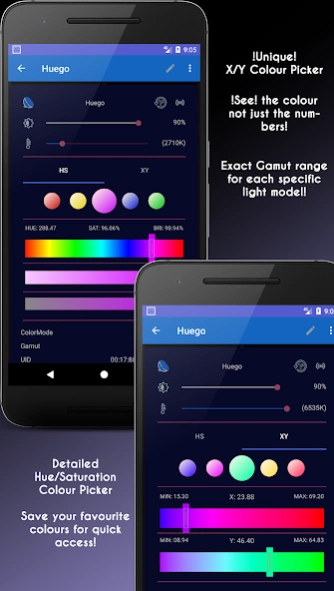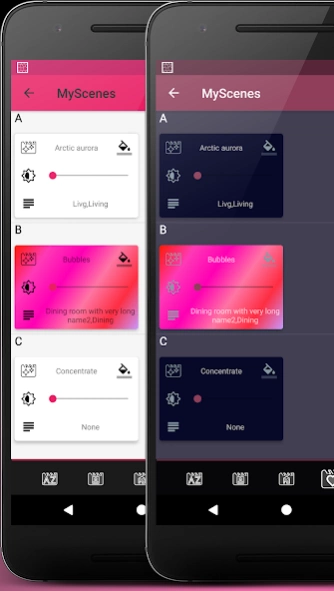MyHue App and QuickSettings Ti
Paid Version
Publisher Description
MyHue App and QuickSettings Ti - The Easiest and Most Intuitive of Philips Hue Light Apps - App and In-App Sale!
Philips Hue light control at its best!
Now with the BEST Quick Settings Tile Controls and...
THE BEST Scene Management out there...!
and THE COOLEST Group editing...!
Want an ad-hoc selection of your Lights/Groups/Rooms without having to create groups for every single combination you can think of?
Look no further.
Multi-select lights, groups and rooms and apply brightness, temperature, colour/loop changes with no effort to any and all of them.
Quickly go through each one of your lights, groups and rooms and their detailed status with just a flick.
Key features of main app:
*) Quick Settings Tiles:
Control Brightness, Temperature and Turn All Lights On/Off without opening the app!
*) Bottom menu navigation and control centre
With a flick of the thumb you can control All Lights
Or you can make an ad-hoc selection and still work the same way!
*) Configure the number of lights shown per row
*) Show more lights in one screen on your tablet
*) Custom sort your lights/groups/rooms by drag dropping them where you want.
*) Multi-select and uniformly apply temperature/brightness/on/off.
Just tap on any selected light/room On/Off switch, brightness or temperature slider!
*) "All Lights" group to control all your lights in one go.
*) Light/Dark themes
*) Night Mode: auto-switch between Light/Dark themes
*) Temperature and brightness pre-sets.
*) Manual bridge addition also supported.
*) Search for new lights. Auto and specific serches supported.
*) Delete Lights from the bridge.
*) Help/Guide in all the screens to get you going quickly
The app includes all the essential functionality to control brightness and light temperature.
And if you do not have many Philips Hue connected lights you do not need anything else.
But wait...
Do you have many lights?
Do you have coloured lights?
Do you want control without opening the app?
Do you have a Samsung Edge device?
Do you want to manage your Scenes?
In-App Extra Features to buy:
*) Scene Management
See and recall all bridge scenes no matter which app created them.
Group alphabetically, by creating app or by room and sort ascending/descending.
Mark your Favourite scenes to have quick access within the sea of all scenes!
Create new scenes selecting lights, groups or other scenes!
Add/delete lights to scenes.
!Edit colours: NOTE : To edit colours the Colour In-App Feature is required!
*) Groups/Rooms
Create/Delete bridge Groups/Rooms and Add/Remove Lights from them.
The Groups/Rooms functionality works seamlessly with the lights functionality.
You can multi-select lights, groups and rooms to get even more flexibility.
*) Colour
Unique XY colour picker - now you can see the colour not just the numbers!
Specific XY values depending on the gamut of each light type.
Detailed Hue/Saturation colour picker.
Colour-loop everything!
Apply colour changes to your lights/groups.
Save your favourite colour combinations.
Notification
Control all your Lights/Groups/Rooms and apply brightness, temperature and colour all from the Notification.
Depending on your Android version and Security Settings you can also do this from your Lock Screen.
(Groups/Rooms and Colour functionality depends on buying the In-App Groups and Colour Features)
*) Samsung Edge Feed Ctrl - S8 *DOES NOT* SUPPORT THIS
Control Lights/Groups/Rooms and apply brightness, temperature and colour all from the Edge Feed.
You don't even need to unlock your phone.
(Groups/Rooms and Colour functionality depends on buying the In-App Groups and Colour Features)
Subscription
*) You can subscribe for a 7 DAY FREE TRIAL of the extra features.
If you like them you can get *ALL EXISTING* and *ALL FUTURE* ones with a subscription.
Alternatively if you would like to enable only some of them or own them for good you can make one-off purchases.
!NOTE: if you do subscribe to get a free trial make sure you cancel immediately so you don't get charged!
Many more features to come...
About MyHue App and QuickSettings Ti
MyHue App and QuickSettings Ti is a paid app for Android published in the Food & Drink list of apps, part of Home & Hobby.
The company that develops MyHue App and QuickSettings Ti is Coco Zizi Apps. The latest version released by its developer is 1.0.
To install MyHue App and QuickSettings Ti on your Android device, just click the green Continue To App button above to start the installation process. The app is listed on our website since 2019-06-09 and was downloaded 12 times. We have already checked if the download link is safe, however for your own protection we recommend that you scan the downloaded app with your antivirus. Your antivirus may detect the MyHue App and QuickSettings Ti as malware as malware if the download link to com.arcitltd.myhue is broken.
How to install MyHue App and QuickSettings Ti on your Android device:
- Click on the Continue To App button on our website. This will redirect you to Google Play.
- Once the MyHue App and QuickSettings Ti is shown in the Google Play listing of your Android device, you can start its download and installation. Tap on the Install button located below the search bar and to the right of the app icon.
- A pop-up window with the permissions required by MyHue App and QuickSettings Ti will be shown. Click on Accept to continue the process.
- MyHue App and QuickSettings Ti will be downloaded onto your device, displaying a progress. Once the download completes, the installation will start and you'll get a notification after the installation is finished.